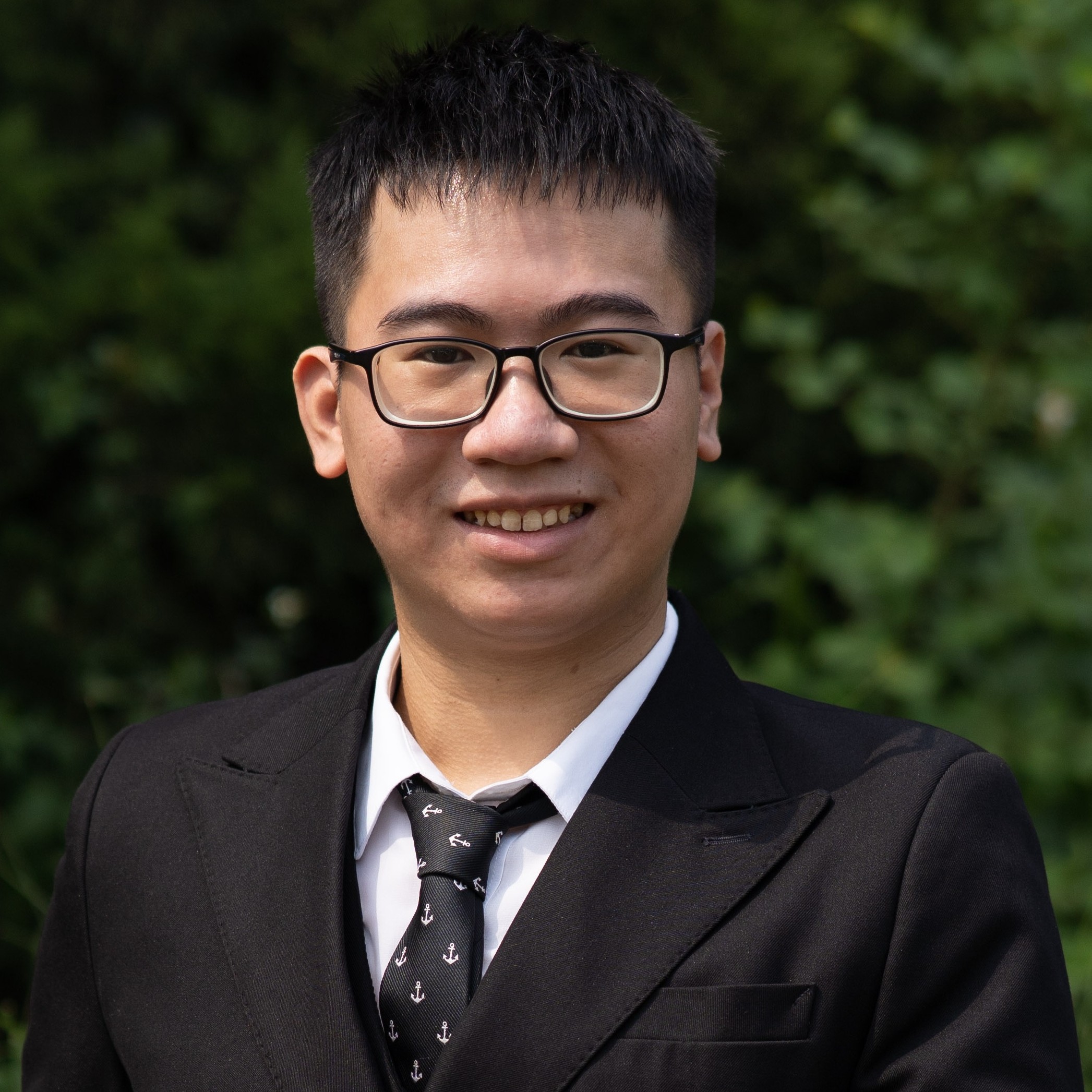How to deploy your blog site with github page
This topic will help you deploy your blog site (FREE)
- Own your custom domain(paid), If not use github page domain default like: github.minhvl1.io
- Use minimal-mistake themes: Here
Init github repository
Choose 1 of those options
- Fork my repository
- Clone my repository
Deploy github page
- After push or fork repo, github page is auto deploy
- in:
Setting->Pages -
Deploy from branch->master- If you haven’t own custom domain, your github url like: https://username.github.io/yourepository
-
Add custom domain(optinal) Config your CNAME point to your github page url*
- Add your domain
- Enforce HTTPS
Create post
- Create
.mdpost file in_postsfolder - Example naming convention:
YYYY-mm-dd-title.md2025-08-25-deploy-blog-page-by-github.md
Custom author
- Custom in
_config.yml# Site Author author: name : "Minh Dawson Vu" avatar : "/assets/images/HAT00815.jpg" bio : "**Automation Test Engineer**" location : "Viet Nam" # email : "minhvu890yahoo@gmail.com"Add page
- Create new page
mdfile in_pagesfolder - Config
navigation.ymlin_datafolder - Add your page
permalinkin_config.ymlcollections: pages: output: true permalink: /:title/