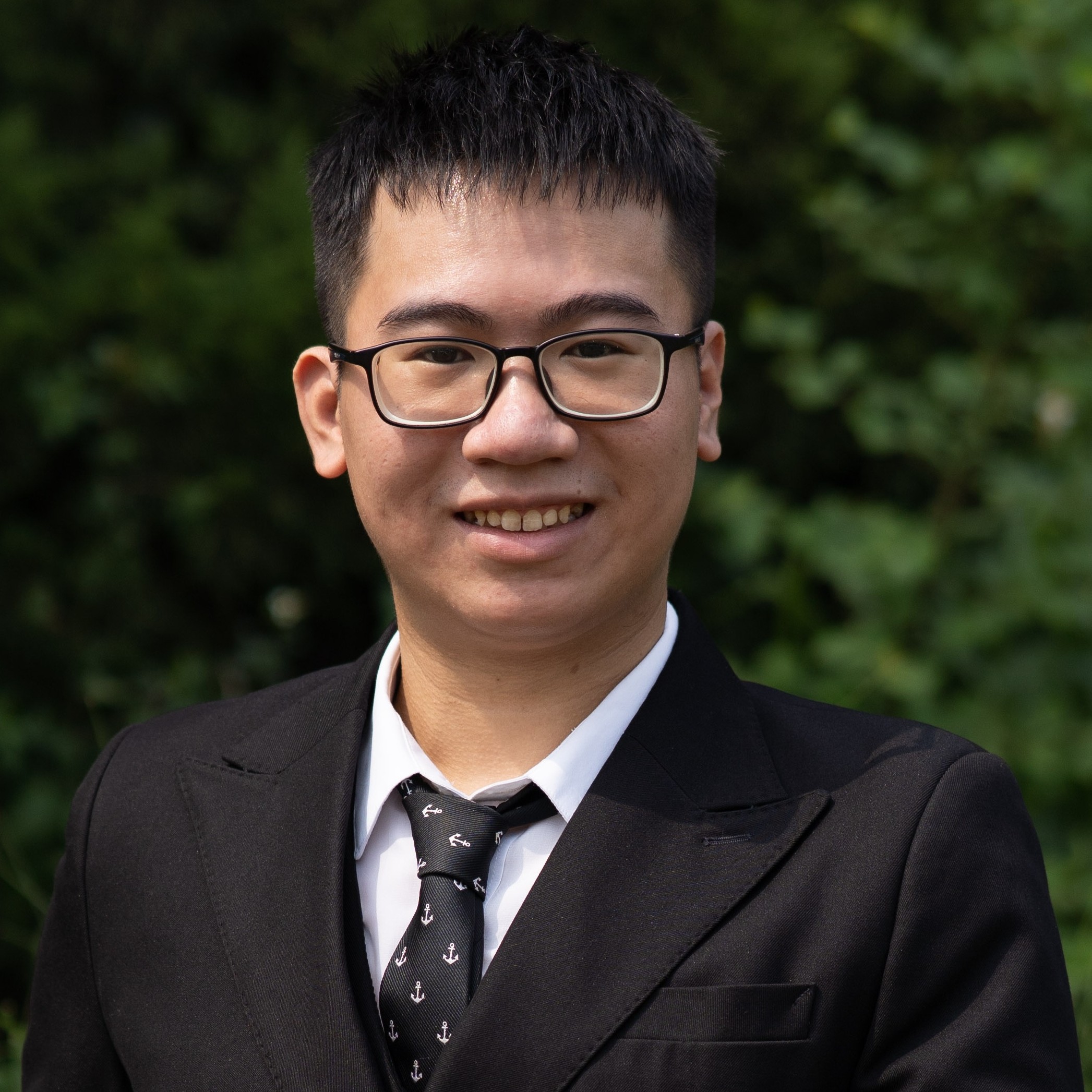How to deploy your blog site with wordpress
This topic will help you deploy your blog site (FREE)
- Own your custom domain(paid), If not use wordpress domain default like, will generate while creating
Sign in Wordpress
- Go to wordpress
- Sign up if you haven’t wordpress account
Set up site
- Create new site
Add new site->Wordpress.com
- Choose domain
-
Skip purchase
- If you want use your custom domain or use domain provide by wordpress, must upgrade plan, minimum is $4 per year
- Start with free
-
- Custom site
-
Admin site: Click
View site -
Click
View siteto see UI
-